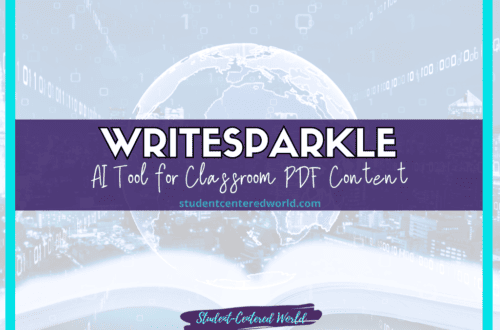ClassKick: Education App Review for Real Teachers
ClassKick is a digital notebook app designed to enhance classroom interaction by providing real-time feedback and facilitating student progress. This tool allows teachers to create assignments, view students’ work, and provide immediate feedback, making it an effective teaching aid for a variety of grade levels.
ClassKick integrates seamlessly with other educational resources, such as Google Classroom and Google Drive, making it a versatile addition to any classroom.
Step into my series as I unveil an array of cutting-edge educational technology tools suitable for the classroom. This collection features tools that bring you a mix of the classics you love and some cool hidden gems – because we all know the best tools aren’t always the ones in the spotlight.
How to Sign Up for ClassKick
- Visit the ClassKick Website: Go to ClassKick to get started.
- Create a Free Account: Click on “Sign Up” and choose the option to create a free account. You’ll need to provide your email address and create a password.
- Set Up Your Profile: Enter your details, including your name and the grade level you teach. This will help tailor the app to your specific needs.
- Create a Class: Once logged in, you can create a new class by entering a class name and generating a class code. This code will be used by your students to join the class.
How to Use ClassKick
Creating Assignments
- New Assignment: Click on “New Assignment” to start creating your own lesson. You can either create an assignment from scratch or use the assignment library to find pre-made assignments.
- Adding Content: Use the array of tools available in ClassKick to add content to your assignment. This includes text, images, drawing tools, and audio recordings. You can also embed web content and upload documents from Google Docs and Google Slides.
- Setting Up Questions: Add various types of questions such as multiple choice, short answer, and math problems. You can also incorporate drawing tasks and audio responses for more interactive activities.
Managing Classes
- Student Roster: Add your students to the class by sharing the class code with them. They will use this code to join your class.
- Viewing Student Work: In the student view, you can monitor students’ progress in real-time. ClassKick allows you to see each student’s work as they complete it, providing opportunities for instant feedback.
- Providing Feedback: Use the “yellow hand” feature to highlight important work or areas that need improvement. This real-time interaction ensures students receive immediate feedback, helping them stay on track.
Advanced Features
- Group Work: ClassKick supports group work, allowing students to collaborate on assignments. You can view each group’s progress and provide feedback accordingly.
- Peer Helpers: Enable peer helpers to allow advanced students to assist their classmates. This feature fosters a collaborative learning environment and helps ensure all students receive the support they need.
- Digital Formative Assessment Tools: ClassKick’s array of digital formative assessment tools makes it easy to track students’ progress and understanding. Use these tools to adjust your teaching strategies and provide additional support where needed.
Benefits of ClassKick for the Classroom
Real-Time Feedback and Interaction
ClassKick’s real-time feedback capabilities allow teachers to provide instant feedback on students’ work, enhancing the learning process. This immediate feedback helps students understand concepts more quickly and correct mistakes as they go. Real-time interaction ensures that learning is a dynamic, interactive process rather than a static one.
Flexibility and Student Autonomy
Students can work at their own pace, which is especially beneficial for differentiated instruction. Whether it’s for advanced students who need more challenging tasks or those who require more time, ClassKick accommodates various learning styles and paces. This autonomy supports the development of self-directed learning skills and encourages students to take ownership of their education.
Comprehensive Monitoring and Support
Teachers can view student’s work in real-time and track their progress through the app. This comprehensive monitoring ensures that no student falls behind and that all receive the support they need. The chat feature and audio recording options also provide additional avenues for feedback and support, making it easier to address individual student needs.
Seamless Integration
ClassKick integrates with Google Classroom, Google Drive, and other educational resources, providing a frictionless experience for both teachers and students. This integration simplifies the management of assignments and resources, making it easier to incorporate ClassKick into existing workflows. For example, teachers can easily import documents from Google Docs or upload presentations from Google Slides.
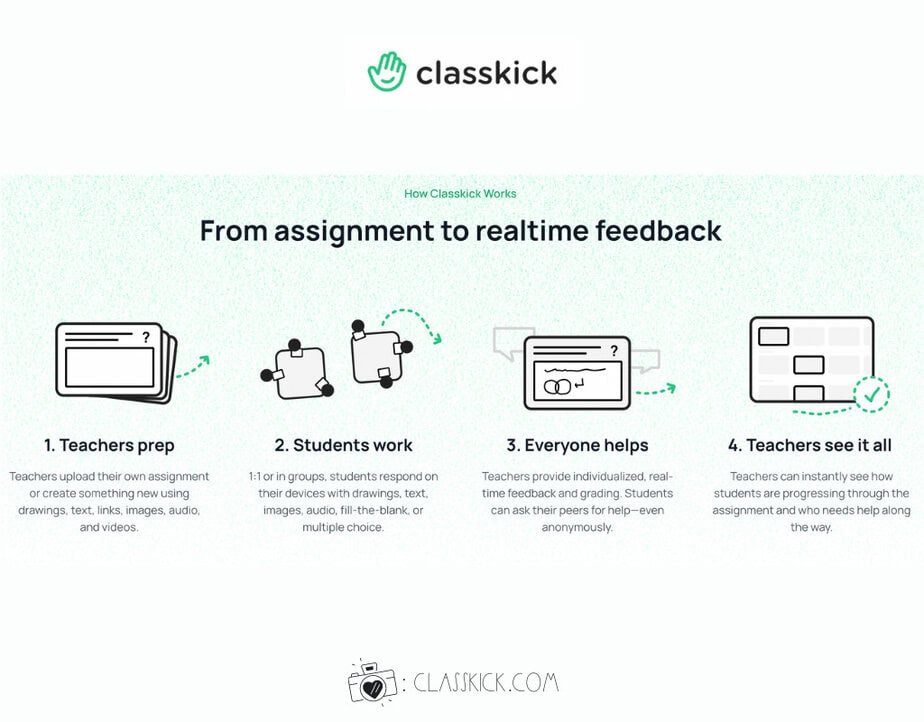
Enhancing Collaborative Learning
ClassKick facilitates group work and peer assistance, fostering a collaborative learning environment. These features not only help students learn from each other but also build a sense of community and shared responsibility for learning outcomes. Group work assignments can be monitored in real-time, allowing teachers to provide immediate feedback and support.
Versatile and Inclusive
ClassKick can be used across different subjects and grade levels, from elementary school to high school. Whether you’re teaching math problems, social studies, foreign languages, or using the app for distance learning, ClassKick is a versatile tool that can adapt to various educational needs. Its ability to support a wide range of activities makes it a valuable resource for teachers of all subjects.
Adapting to Different Teaching Models
ClassKick supports Dr. Ruben Puentedura’s SAMR Model, which encourages the use of technology to transform teaching and learning experiences. By integrating ClassKick into your teaching strategy, you can enhance and redefine traditional teaching methods, making learning more interactive and engaging. This model promotes the use of technology to enhance traditional teaching methods and create new, more effective learning experiences.
Detailed Guide to Using ClassKick
Setting Up Your First Game
- Create or Select a Question Set: Begin by creating a question set tailored to your lesson plan. You can enter questions manually or import them from Quizlet. Be sure to include a mix of question types and difficulty levels to keep the game challenging and engaging.
- Select a Game Mode: Choose a game mode that fits the learning objectives and the dynamics of your classroom. For instance, “Tower Defense” might be suitable for a more strategic and collaborative activity, while “Gold Quest” can be used for a quick review session.
- Host the Game: Once you’ve selected your game mode, click on “Host.” You will receive a Game ID to share with your students. Students will enter this ID on their own devices to join the game.
- Monitor and Facilitate: As the game progresses, monitor student participation and provide assistance as needed. Use the real-time data to gauge student understanding and adjust your instruction accordingly.
Utilizing Assignment Reports
- Access Assignment Reports: After an assignment concludes, ClassKick generates detailed reports that provide insights into student performance. These reports include data on correct and incorrect answers, time spent on each question, and overall scores.
- Analyze Data: Use these reports to identify patterns in student performance. For example, if many students missed the same question, it might indicate a need to review that particular concept.
- Provide Feedback: Share the results with your students, offering constructive feedback and additional resources to help them improve. This direct feedback loop is essential for fostering a growth mindset and encouraging continuous improvement.
Integrating ClassKick into Daily Instruction
- Daily Warm-Ups: Use ClassKick assignments as warm-up activities to review previous lessons and prepare students for new content. This helps to activate prior knowledge and set a positive tone for the lesson.
- Formative Assessments: Implement ClassKick assignments as formative assessments to check for understanding throughout the lesson. This allows you to adjust your teaching in real time based on student needs.
- Homework Assignments: Assign ClassKick activities as homework to reinforce learning. Students can complete these assignments at their own pace, making homework more enjoyable and less stressful.
Best Practices for Maximizing ClassKick’s Benefits
- Customize Content: Tailor the content of your ClassKick assignments to align with your curriculum and the specific needs of your students. This ensures that the assignments are relevant and educational.
- Mix It Up: Use a variety of question types and activities to keep students engaged. Switching between different types of tasks prevents monotony and keeps the learning experience fresh.
- Encourage Collaboration: While ClassKick is great for individual learning, it also offers features that promote teamwork and collaboration. Encourage students to work together on assignments to build their collaborative skills.
- Use Assignment Reports: Regularly review the assignment reports to inform your teaching. Use the data to identify areas where students excel and where they need more support.
- Incorporate Feedback: Listen to student feedback about the assignments. Understanding what they enjoy and what they find challenging can help you tailor future ClassKick activities to better meet their needs.
Benefits of ClassKick for Different Grade Levels
Elementary School
For younger students, ClassKick offers a fun and interactive way to learn basic concepts. The visual and interactive nature of the assignments is particularly engaging for this age group. Drawing tools and audio responses are perfect for reinforcing foundational skills in a playful manner.
Middle School
Middle school students can benefit from the competitive and collaborative aspects of ClassKick. Group work and peer helper features are excellent for engaging students in content review and deeper learning. These activities encourage critical thinking and strategic planning, which are crucial at this stage of education.
High School
High school students can use ClassKick for more complex subject matter and higher-order thinking skills. The platform’s ability to incorporate various question types makes it suitable for subjects ranging from science and math to social studies and literature. High school teachers can use ClassKick for SAT/ACT prep, content review, and even as a fun break from traditional instruction.
Addressing Common Concerns
- Screen Time: While ClassKick is an online platform, it can be used in moderation to complement other teaching methods. Balancing screen time with traditional activities ensures a well-rounded educational experience.
- Student Data Privacy: ClassKick takes student data privacy seriously and adheres to strict privacy policies. Educators can use the platform with confidence, knowing that student information is protected.
- Engagement for Older Students: ClassKick’s variety of question types and the ability to create challenging assignments ensure that even older students remain engaged. The collaborative and strategic elements of the activities are particularly appealing to this age group.
Conclusion
ClassKick is a powerful tool for modern educators looking to enhance classroom engagement through interactive and real-time feedback. Its variety of features, real-time feedback, and adaptability to different learning styles make it a valuable addition to any teacher’s toolkit.
Whether used for live class activities, homework assignments, or content review, ClassKick offers a lot of learning in a fun and interactive way, making it a great choice for fostering active participation and creating memorable learning experiences in the classroom.
By incorporating ClassKick into your teaching strategy, you can create a dynamic and engaging learning environment that motivates students and enhances their educational experience.
Stop Driving the Teacher Struggle Bus
Are you struggling with student engagement, apathy, or keeping your class on track?
💫💫 There’s hope! 💫💫
If you’re ready to take the first step towards reviving student engagement and transforming your classroom, I invite you to join me for my free workshop “Reversing Student Apathy” designed to equip educators with innovative strategies that work.
This free teacher workshop offers educators a valuable opportunity to explore and address student apathy. By examining its causes and discussing strategies, participants will learn how to make meaningful changes in their teaching methods that are actually working. The sessions are engaging and collaborative, allowing educators to share experiences and develop a collective approach to improving student engagement.
Highlights include:
- Understanding the roots of student apathy and its impact.
- Strategies for enhancing classroom dynamics.
- The importance of educator-student relationships.
- Innovative teaching approaches for today’s students.
By the end of the workshop, you will not only understand what you need to accomplish to stabilize the 4 pillars of your classroom, but you will also walk away with 5 tangible ideas to try in the classroom the very next day.
Join today to be part of the solution to reigniting student enthusiasm and engagement.