Socrative for Student Assessment (a teacher review)
Socrative is an online assessment tool designed to enhance the learning experience by providing real-time feedback and allowing teachers to gauge student understanding efficiently. Developed by Showbie Inc., Socrative offers a variety of question types and formats to accommodate different teaching methods and student learning styles.
This versatile tool is used widely in classrooms for both formative and summative assessments, enabling teachers to create a dynamic and interactive learning environment. It supports various devices through Socrative apps, making it accessible on desktop computers, mobile devices, and across different web browsers. Additionally, Socrative integrates seamlessly with Google Drive, enhancing its usability and functionality for modern educators.
Socrative’s user-friendly interface and robust features make it an essential resource for enhancing student engagement and learning outcomes.
Step into my series as I unveil an array of cutting-edge educational technology tools suitable for the classroom. This collection features tools that bring you a mix of the classics you love and some cool hidden gems – because we all know the best tools aren’t always the ones in the spotlight.
Signing Up for Socrative
- Visit the Socrative Website: Open your web browser (e.g., Internet Explorer, Chrome) and go to the Socrative website.
- Create an Account: Click on “Sign Up” and select “Teacher Sign Up” to create your Socrative teacher account. You can use your Google Drive account for single sign-on, which simplifies the registration process and offers seamless integration with other Google tools.
- Set Up Your Room: Once you have a Socrative teacher account, you will be assigned a unique room code. This code is used by students to join your virtual classroom. The room code is essential for organizing classes and ensuring that student responses are correctly attributed to the right session.
Using Socrative
Creating Quizzes
- Log In: Access your Socrative account by logging in with your credentials.
- Navigate to Quizzes: On the dashboard, find the “Quizzes” section and click “Create Quiz” to start making your assessment.
- Design Your Quiz: Choose from a variety of question types:
- Multiple-choice questions: These are great for quick checks of understanding and can cover a range of difficulty levels.
- Short-Answer Questions: These allow students to elaborate on their understanding and are useful for more in-depth responses.
- False Questions: Use these to challenge students’ comprehension and encourage critical thinking.
- Open-Ended Questions: These are excellent for exploring students’ thoughts and encouraging creative responses.
- Quiz Question: Add specific questions that target key learning objectives and standards.
Launching Activities
- Space Race: This is an engaging, game-like feature where students are divided into teams. Each team competes to answer questions correctly, and their progress is visualized as a rocket race. This feature is not only fun but also promotes collaborative learning and team spirit.
- Quick Question Polls: These are ideal for impromptu questions during a lesson. You can gauge student understanding in real time and adjust your teaching accordingly.
- End of Class Exit Tickets: Use this feature to collect feedback on student understanding at the end of a class. This can help you identify areas that need further clarification and plan future lessons accordingly.
- Individual Quizzes: Assess students individually with Socrative quizzes to get a clear picture of each student’s progress. This is particularly useful for formative assessments, where you need to track individual learning journeys.
Monitoring and Feedback
- Real-Time Feedback: View live results as students answer questions. This helps in adjusting the flow of questions based on immediate feedback. Real-time feedback is crucial for making on-the-fly adjustments to your teaching strategy.
- Instant Feedback: Provide students with instant feedback on their responses. This immediate reinforcement helps students understand their mistakes and learn from them, enhancing the learning process.
- Student Responses: Analyze individual responses and overall class understanding using detailed reports. These reports can be used to identify common misconceptions and areas where students are struggling.
- Student Progress: Track student progress over time. Socrative provides a comprehensive view of each student’s journey, helping you to identify trends and tailor your instruction to meet their needs.
Integration and Accessibility
- Google Drive Integration: Save and organize your quizzes and results in Google Drive. This integration makes it easy to manage your resources and access them from anywhere.
- Socrative Apps: Access Socrative on various devices through the Socrative Teacher App and Socrative Student App. This flexibility allows you to use Socrative in different classroom settings, whether you’re using desktop computers, mobile devices, or a combination of both.
Benefits for the Classroom
Variety of Question Types
Socrative supports multiple-choice, open-ended, and short-answer questions, allowing teachers to assess students in a variety of ways. This variety ensures that you can target different levels of understanding and cognitive skills, making your assessments more comprehensive and effective.
Efficient Assessment
Conduct quick formative assessment questions that take less time but provide accurate results. These quick assessments can be seamlessly integrated into your lessons, providing valuable insights without disrupting the flow of teaching.
Immediate Feedback
Teachers and students receive real-time feedback, which is crucial for the learning process and improving student understanding. Immediate feedback helps students correct their mistakes and reinforces their learning, leading to better retention and comprehension.
Enhanced Student Engagement
Features like the Space Race and quick question polls keep students engaged and make learning fun. These interactive activities break the monotony of traditional lectures and encourage active participation, leading to a more dynamic and lively classroom environment.
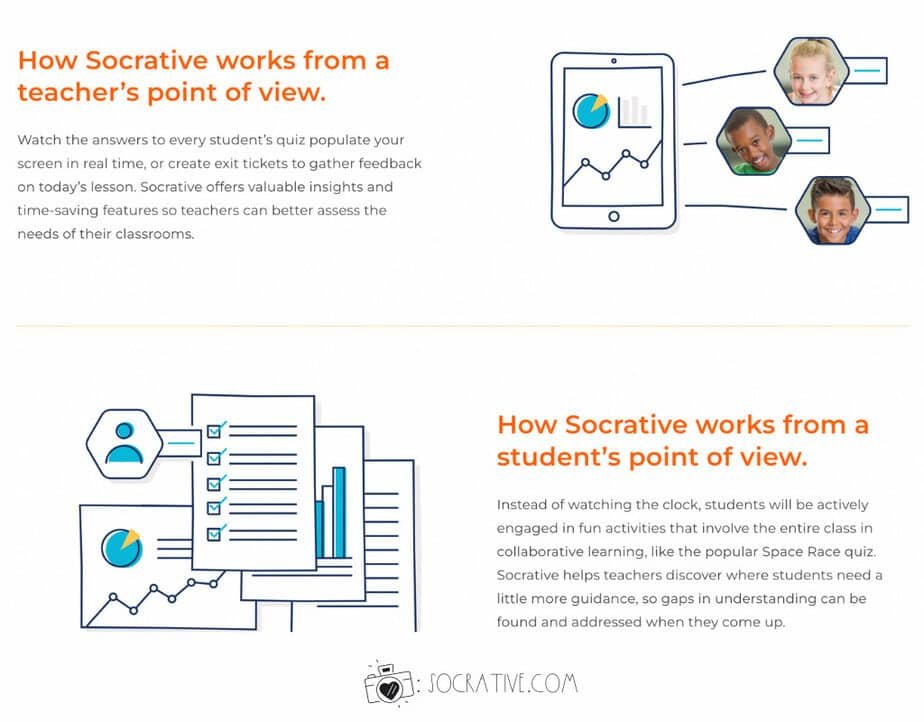
Data Privacy and Security
Socrative adheres to strict data privacy practices and terms of use to protect student information. The platform’s security practices ensure that student data is kept safe and confidential, giving teachers and parents peace of mind.
Flexibility
Socrative’s integration with tools like Google Drive and its compatibility with various devices makes it a flexible and user-friendly tool for teachers. Whether you’re using a desktop computer, or a mobile device, or accessing resources through Google Drive, Socrative adapts to your needs and preferences.
Accurate Reporting
Detailed reports on student results and progress help teachers tailor their lesson plans and homework assignments to meet the needs of their students. These reports provide insights into individual and class-wide performance, helping you to make informed decisions about your teaching strategies.
Additional Features and Uses
Socrative Pro
Socrative Pro offers additional features that enhance the basic functionality of the platform. With Socrative Pro, teachers can create more detailed and customized assessments, access advanced reporting options, and enjoy greater flexibility in managing their virtual classrooms.
Socrative Student App
The Socrative Student App allows students to participate in assessments from their mobile devices. This accessibility ensures that students can engage with the learning process from anywhere, whether they are in the classroom, at home, or on the go.
Summative Assessment
While Socrative is excellent for formative assessments, it is also a powerful tool for summative assessments. Use Socrative to conduct end-of-unit tests, final exams, and other high-stakes assessments that measure student learning and achievement over a longer period.
Teacher’s Room and Public Room
Socrative offers both private and public rooms. The teacher’s room is a private virtual classroom where only invited students can participate, ensuring a controlled and secure environment. Public rooms, on the other hand, allow for broader participation and can be used for open discussions or community-wide assessments.
Student Teams and Collaborative Learning
The Space Race feature encourages collaborative learning by allowing students to work in teams. This teamwork fosters communication, cooperation, and problem-solving skills, making the learning experience more engaging and effective.
Real-Time Monitoring and Adjustments
With Socrative’s real-time monitoring capabilities, teachers can make immediate adjustments to their lessons based on student responses. This flexibility allows for a more responsive and adaptive teaching approach, ensuring that all students stay on track and receive the support they need.
Integration with Lesson Plans and Homework Assignments
Socrative can be seamlessly integrated into your lesson plans and homework assignments. Use the platform to create interactive activities that complement your teaching objectives and reinforce key concepts. This integration enhances the overall learning experience and helps students to better understand and retain the material.
Conclusion
Socrative is a valuable tool for enhancing student learning and understanding through interactive and efficient assessment methods. Whether you are using the free version of Socrative or Socrative Pro, this platform provides a great way to incorporate real-time feedback and a variety of question types into your teaching methods, ultimately improving the overall learning experience in your classroom. With its robust features, user-friendly interface, and commitment to data privacy, Socrative stands out as an essential resource for modern educators.
By leveraging Socrative’s capabilities, teachers can create a dynamic, engaging, and effective learning environment that meets the diverse needs of their students, fostering better educational outcomes and a deeper understanding of content.
Stop Driving the Teacher Struggle Bus
Are you struggling with student engagement, apathy, or keeping your class on track?
💫💫 There’s hope! 💫💫
If you’re ready to take the first step towards reviving student engagement and transforming your classroom, I invite you to join me for my free workshop “Reversing Student Apathy” designed to equip educators with innovative strategies that work.
This free teacher workshop offers educators a valuable opportunity to explore and address student apathy. By examining its causes and discussing strategies, participants will learn how to make meaningful changes in their teaching methods that are actually working. The sessions are engaging and collaborative, allowing educators to share experiences and develop a collective approach to improving student engagement.
Highlights include:
- Understanding the roots of student apathy and its impact.
- Strategies for enhancing classroom dynamics.
- The importance of educator-student relationships.
- Innovative teaching approaches for today’s students.
By the end of the workshop, you will not only understand what you need to accomplish to stabilize the 4 pillars of your classroom, but you will also walk away with 5 tangible ideas to try in the classroom the very next day.
Join today to be part of the solution to reigniting student enthusiasm and engagement.






